In the field of user-centered design, understanding users’ needs and goals is essential for creating outstanding products and experiences. To achieve this, UX professionals use a variety of tools and techniques, one of the most powerful being the Job Map. In this article, we will explore what the Job Map is, how it can be used alone or in combination with other tools such as the User Story Map and the User Journey, and how it seamlessly integrates into the Lean JX framework.
What is the Job Map?
The Job Map is a design tool that allows visualization of users’ “Jobs to be Done,” meaning the goals they seek to accomplish when interacting with a product or service. Unlike the User Journey Map, which focuses on the user’s journey, or the User Story Map, which centers on the product’s features, the Job Map focuses on the specific tasks users are trying to complete.
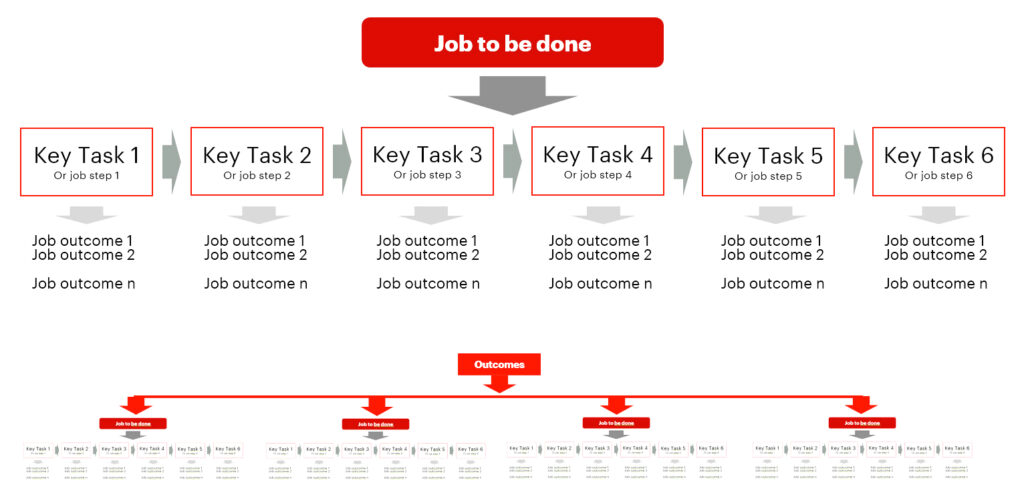
The image above depicts a Job Map, a powerful tool in user-centered design. At the center, we have the main Job to be Done, broken down into multiple Job Steps, representing the various stages users must go through to accomplish this job. Beneath each Job Step, you can see one or more Job Outcomes, which are the expected results at each stage.
Additionally, to achieve the overall outcome of the application, we have identified several additional Jobs to be Done, each broken down into Job Steps with their own Job Outcomes. This approach allows us to better understand the specific needs and goals of users at each stage of their journey, thus helping us design smoother and more effective user experiences.
How to use the Job Map in Lean JX?
In the context of Lean JX, the Job Map is a valuable tool for understanding user needs and designing exceptional user experiences. Here are some ways the Job Map can be used in the Lean JX context:
Understanding user needs: By using the Job Map, teams can identify different “Jobs to be Done” of users and break them down into smaller steps called “Job Steps.” This allows for a deep understanding of users’ needs and goals at each stage of their journey.
Team alignment: The Job Map helps create a shared vision of user needs within the team. By visualizing the different Jobs to be Done and their Job Steps, team members can better understand how their work contributes to meeting user needs.
Feature prioritization: By combining the Job Map with the User Story Map, teams can identify key features needed to address user needs at each stage of the journey. This enables better prioritization of features and user-centered design.
User journey optimization: Using the Lean JX Canvas, teams can iterate quickly on their Job Map, test different solutions with users, and adjust their design based on feedback. This optimizes the user journey and creates fluid and intuitive user experiences.
By combining the Job Map with other user-centered design tools, such as the Lean JX Canvas, teams can create products and experiences that truly meet user needs and stand out in the market.
Conclusion
The Job Map is a powerful tool in the UX designer’s toolkit. When used within the Lean JX framework, teams can better understand user needs, align their design efforts, and create exceptional user experiences. Whether used alone or in combination with other tools, the Job Map is an essential element of user-centered design in the world of Lean JX.
May the Scrum be with UX!