The realm of UX is an exciting journey, but it can also be filled with challenges, especially when resources and budgets are tight. You might have heard of the concept of “Quick and Clean,” which refers to an agile and pragmatic design approach. But how can you stay true to UX while juggling time and resource constraints? The answer lies in the clever use of artificial intelligence, especially with ChatGPT.
Quick and Clean: Diving into UX Agility
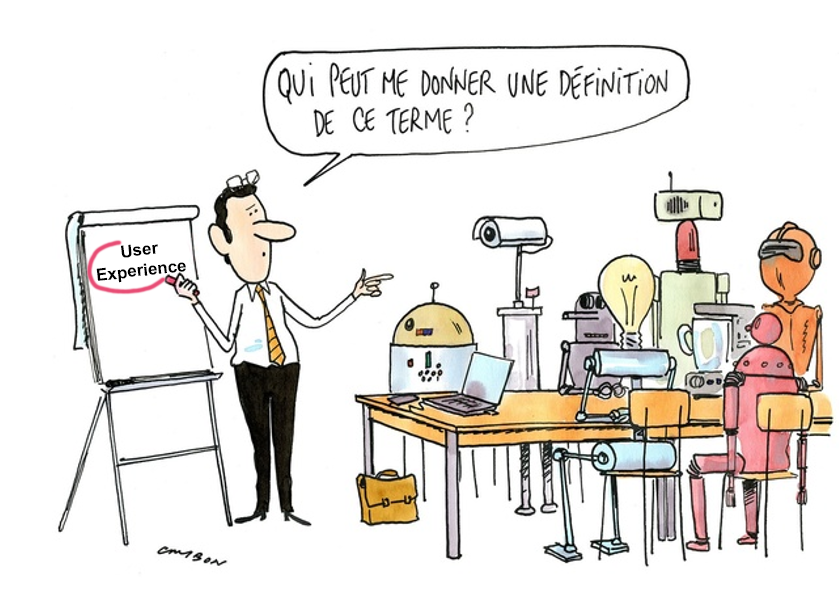
In an ideal world, every UX project would begin with comprehensive research, in-depth user studies, and the creation of precise personas. However, the reality of web application projects can be quite different. Time, budget, and user access constraints can present significant hurdles. This is where “Quick and Clean” comes into play. This approach involves staying focused on essentials, iterating quickly, and adapting to changing needs. The goal is to create something functional and enjoyable for users without getting bogged down in unnecessary details.
The Delicate Balance: Quick and Clean vs. Quick and Dirty
Before delving into the use of artificial intelligence, it’s important to understand the subtle boundary between “Quick and Clean” and “Quick and Dirty.” While “Quick and Clean” emphasizes efficiency and essentials, “Quick and Dirty” often sacrifices quality for speed. It’s crucial not to cross that line and ensure that the user experience remains at the heart of the process.
ChatGPT: The Virtual Assistant for UX
This is where ChatGPT comes into the picture. This sophisticated AI can be used as a valuable ally in the UX process, especially when dealing with projects lacking access to user panels or resources for in-depth studies. ChatGPT can play different roles, becoming a sort of “character” for imaginary discussions. For instance:
- Explorer Persona: You can breathe life into a fictional persona and interact with ChatGPT to get responses as if you were conversing with that user.
- Feedback Provider: Turn ChatGPT into a user who tests your app and provides useful feedback.
- Imagination at Work: ChatGPT can generate ideas and suggestions for features, interactions, or improvements.
Concrete Use Scenarios
- Scenario 1 – Guerilla UX Research: In the absence of means for formal research, imagine a guerilla UX session where you converse with ChatGPT to simulate user feedback.
- Scenario 2 – Creative Brainstorming: You can ask ChatGPT to help you generate creative ideas to solve specific design problems.
- Scenario 3 – Concept Validation: Use ChatGPT to pose questions about the usefulness and user-friendliness of your design concepts.
Quick and Clean: ChatGPT and the Path of Middle Ground
It’s important to bear in mind that using ChatGPT is a workaround, not a replacement. It can help you generate ideas, think through concepts, and get quick feedback, but it shouldn’t replace genuine user research or the creation of strong personas. Used judiciously, ChatGPT can be a powerful tool in your UX toolkit, especially when circumstances don’t offer the ideal resources.
Conclusion: Blending Technology and UX Agility
UX without resources or budget might seem like an insurmountable challenge, but ingenious alternatives exist. ChatGPT offers the opportunity to create interactive discussions that enrich your thinking and stimulate creativity. However, it’s essential to maintain a balanced perspective and not compromise the essence of the user experience. The alliance between technology and UX agility can be the key to achieving quality projects even under less-than-ideal conditions.
Note: In using ChatGPT, it’s crucial to adhere to data privacy standards and maintain high ethical standards in all interactions.
Note 2 : I recommend a video by Carine Lallemand which talks about this border.