In the field of designing applications for businesses, it’s crucial to place the user at the center of the design process. A powerful approach to achieving this is the “Jobs to be Done” (JTBD) framework, which focuses on understanding users’ real needs by concentrating on the tasks they seek to accomplish. In this article, we will explore how to apply the JTBD approach in the BtoE context, using the example of the Human Resources (HR) department.
Understanding HR’s JTBD:
First and foremost, it’s essential to deeply understand the “Jobs to be Done” of the HR department. This involves working closely with HR professionals to identify the tasks and goals they aim to achieve in their daily work. HR may have diverse needs, ranging from payroll management to recruitment to benefits administration.
Listening to Users:
Organize meetings and interviews with HR department members to gather their feedback, challenges, and desires regarding tools. Ask open-ended questions to understand what frustrates them in their current work and what could help them become more efficient.
Segmenting JTBD:
It’s likely that HR professionals have different “Jobs to be Done” based on their specific roles within the department. Segment these JTBD to better target the solutions you will design. For example, a benefits manager may have distinct needs compared to a recruiter.
Prioritizing JTBD & Evaluation Matrix:
Step 1: Evaluate each step of the job. In a chart like the one above (this type of evaluation is described in Scott Anthony’s book “The Innovators Guide to Growth” (2008)), list all the steps on the left side and rate each one on a scale from 1 to 5 for the following elements:
- Is the task important to the user? (1=not important, 5=very important)
- Does this step occur relatively frequently or repeatedly? (1=rarely, 5=very frequently)
- Is the user frustrated with the inability to perform this task using current solutions? (1=frustrated, 5=not frustrated)
If the user can articulate this frustration, make a note of it and keep it in mind.
Step 2: Record each step. Calculate a score for each step of the job using the following equation: (importance) + (frequency) x (frustration).
Step 3: Rank by score. The higher the score, the greater the potential opportunity to address this step. Focus first on the steps that receive the highest scores and consider solutions to better address each of them.
Once you’ve identified HR’s JTBD, work with them to prioritize these based on importance and frequency. Some tasks may be more critical than others.
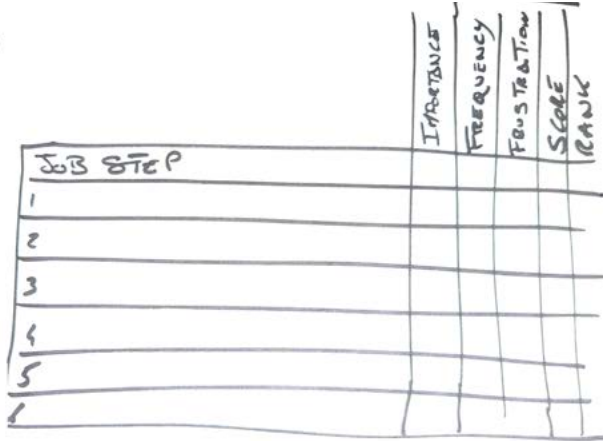
Designing Solutions Based on JTBD:
The design of tools or applications should be guided by JTBD. Create solutions that simplify and enhance processes related to the jobs to be done. Ensure these solutions are intuitive and cater to the specific needs of each JTBD.
Continuously Gathering Feedback:
Once the tools are in place, continue to solicit feedback from HR and monitor the usage of the solutions. Needs may evolve over time, and it’s important to adapt accordingly.
Measuring Effectiveness:
Use metrics to evaluate the effectiveness of the solutions you’ve created. This may include productivity indicators, user satisfaction, or error reduction.
By adopting the JTBD approach, you ensure that the tools you design are truly aligned with users’ needs and goals, specifically those of HR professionals. This increases the chances of success for your projects and contributes to improving efficiency and employee satisfaction within the company.
Building an Application with Lean JX or Without Lean JX: What’s the Difference?
A key question that arises is whether you should adopt the Lean JX (Lean Job Experience) approach, which is user-centric and focused on reducing waste in the design process.
One of the main advantages of the Lean JX approach is that it encourages you to stay focused on what truly matters to users—the JTBD. By avoiding unnecessary additions and concentrating on the essentials, you design more efficient and relevant solutions.
Moreover, Lean JX encourages rapid iteration, continuous feedback gathering, and constant improvements to your applications. This means you are more likely to create tools that evolve with the changing needs of your users, which is essential in the HR domain.
Example of Lean JX Canvas for Benefits Management:
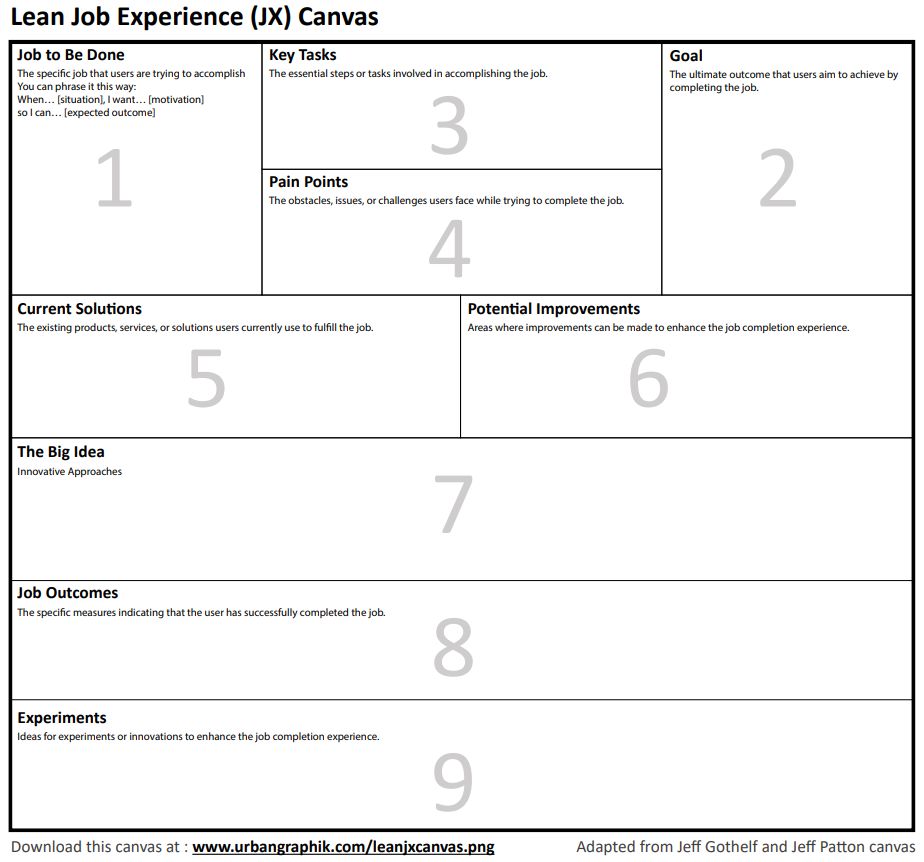
Let’s take the example of designing a benefits management application for the HR department. You can use the Lean JX Canvas to guide your design process. Here’s how to complete it:
1. Job to Be Done: The job to be done here would be “Effectively manage employee benefits.”
2. Goal: The ultimate objective for benefits managers would be to simplify benefits management while reducing errors and improving employee satisfaction.
3. Key Tasks:
- Recording new benefit requests.
- Modifying existing benefits.
- Archiving benefit-related documents.
4. Pain Points:
- Benefits Manager: Manual and tedious processing of benefit requests, risk of errors.
- Employee: Difficulty understanding available benefits, the need to call HR for benefit information.
5. Current Solutions:
- Benefits Manager: Using an Excel spreadsheet to manage benefits.
- Employee: Calling HR to obtain benefit information.
6. Improvement Opportunities:
- Automating processes to reduce manual work.
- Developing a user-friendly application for benefits managers and employees.
7. Bold Idea: You could consider developing an application with a user-friendly interface for benefits managers and employees, offering a seamless benefits management experience.
8. Success Metrics:
- Reduction in average benefit request processing time.
- Increase in the application usage rate among employees.
- Reduction in benefit management errors.
9. Experiments:**
- Organize ‘Usability Coffees’ for an hour in the cafeteria regularly and iterate: A Quick & Clean method that allows you to regularly check if your hypothesis is on point. It also helps minimize waste.
- Design a prototype of the application and test it with benefits managers to gather feedback.
- Organize demonstration workshops for employees to observe how they interact with the application.
By completing the Lean JX Canvas in this manner, you have a clear vision of how your application can address the specific needs of the HR department, focusing on the JTBD of each user. This ensures that your solution is user-oriented and likely to provide real added value.
In the end, the JTBD approach and the use of the Lean JX Canvas help you create BtoE applications that enhance efficiency and user satisfaction, contributing to your company’s success.
If you want to learn more about the JTBD approach and Lean JX, don’t hesitate to check out my book “LEAN JX: A Job-Centered Design.” It will help you explore these concepts in-depth and apply them in your daily work, but you can also contact me to discuss it.